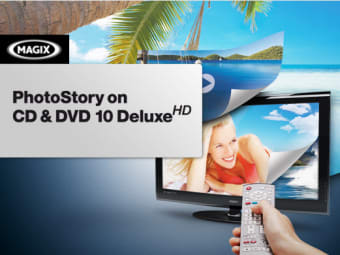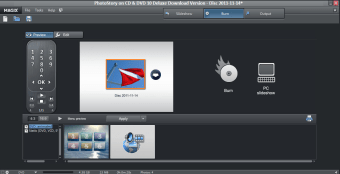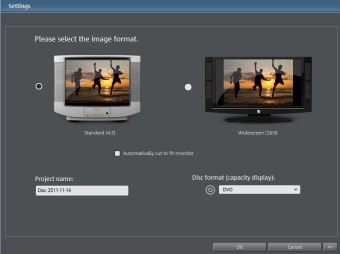Create amazing photo slideshows with music and effects
MAGIX PhotoStory is a tool that helps you take your favorite pictures and create slideshows with accompanying music, special effects and the ability to subsequently burn them to a disc.
Are you looking for a nice way to share the photos you took during your last vacation? If you want to present your digital photos in a slideshow format, MAGIX PhotoStory is the tool you need.
MAGIX PhotoStory lets you create impressive photo slide shows with background music, special effects and transitions. Then burn the slideshow to DVD or a variety of other disc formats so you can watch them on a larger screen off your computer.
MAGIX PhotoStory does take awhile to master due to its hundreds of options and menus to explore. Fortunately, there's a wizard to help guide you through the learning process that takes care of everything. It also helps you produce a slideshow in a couple of clicks. If you're more of an expert on these kinds of tools or want more customizability, simply click the "edit manually" option and you can control virtually every detail of the creation process.
MAGIX PhotoStory has the standard design for video editing tools, with a timeline at the bottom of the window and a preview area where you can see your slideshow while you work on it. There are also a good selection of tabs, buttons and menus that will allow you to add different types of effects and transitions to your slideshow. The only way to get the perfect effect for your slideshow is to explore MAGIX PhotoStory to its fullest.
When you've finished making your slideshow, MAGIX PhotoStory lets you burn it to a DVD or Blu-ray. You can also export it to several different formats, which include AVI, MPEG, and RealMedia to name a few.
MAGIX PhotoStory is a comprehensive tool to create photo slideshows and subsequently burn them to a disc, suitable for beginners and experts alike.